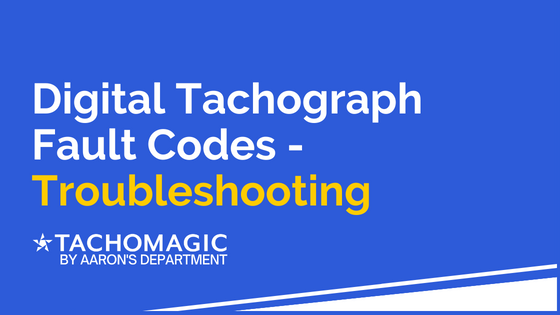Understanding Digital Tachograph Fault Codes
We are all aware that Tachographs are essential for ensuring compliance to transport regulations and providing essential data on vehicle operations and driver behaviour.
Our guide will explain the common digital tachograph fault codes, what they may mean, and best practices for solving any issues yourself.
Understanding Digital Tachograph Fault Codes
Fault codes in digital tachographs are indicators of an issues or malfunction within the system. These codes are crucial for diagnostics and interventions, helping prevent potential safety hazards or non-compliance with transport regulations.
Here’s an in-depth look at some of the most common fault codes:
- Digital Tachograph Error Code 41 & Tacho Card Fault 41: These errors are generally associated with problems in the driver card, such as difficulties in reading or writing data. The first step in troubleshooting involves checking the card for cleanliness and proper insertion. If it continues, you may need a replacement card.
- Digital Tachograph Error Code 54: This indicates a potential issue with the power supply to the tachograph. Operators should inspect the vehicle’s electrical connections and replace any blown fuses. Regular maintenance checks can help prevent such issues.
- Internal DSRC Fault 84: Relevant to newer smart tachographs, this fault can signify an issue in the communication facilitated by Dedicated Short-Range Communications (DSRC) technology. Resolving this may require technical support to ensure that the communication pathways are clear and functioning.
- Manufacturer-Specific Fault Codes: Different manufacturers might have unique codes. For instance, Siemens, Stoneridge, and VDO tachographs each have specific fault codes that can often be resolved by referring to the respective user manuals.

Specific Digital Tachograph Fault Codes
- Tacho Card Error 50 and Tacho Card Stuck in Machine: These faults indicate that a driver card is either jammed or malfunctioning within the machine. It is advisable to approach this problem with caution to avoid damaging the card or the tachograph.
- General Tacho Fault Codes and Tacho Internal Fault 40: Such codes may suggest internal software or hardware issues within the tachograph. Certified technicians should address these problems to avoid compromising the system's integrity.
- Tacho Sensor Faults (20, 87): Faults like the Tacho Sensor Fault 20 and VDO Tachograph Sensor Fault 87 point to problems with the vehicle's speed sensor. These issues should be checked immediately to ensure accurate data logging.
- Tachograph Fault Code 85 and Tachograph Security Breach: These are serious codes indicating either operational faults or security breaches within the tachograph system. Immediate actions are required to secure data and rectify any equipment errors to remain compliant with regulatory standards.
Best Practices for Managing Digital Tachograph Fault Codes
Effective management of digital tachograph fault codes is essential to ensure continuous compliance and safety. Here are some best practices:
- Regular Maintenance and Inspections: Establish a routine for regular checks and maintenance of tachograph systems to prevent common faults.
- Comprehensive Driver Training: Educate drivers on the significance of tachographs, how to interpret different fault codes, and the appropriate steps to take when errors are detected.
- Access to Resources and Manuals: Maintain easy access to tachograph manuals and resources, which provide valuable information on fault codes and troubleshooting.
- Professional Technical Support: Engage with certified professionals for calibration, maintenance, and repair of tachographs, especially when dealing with complex issues.
Conclusion - Digital Tachograph Fault Codes
Digital tachographs are integral to ensuring road safety and compliance within the transport sector. Understanding and managing fault codes effectively is not just about fulfilling legal requirements—it's about safeguarding the well-being of drivers and vehicles.
This approach ensures that fleet operations run smoothly and effectively, supporting a safe and compliant transport environment.

About TachoMagic
TachoMagic is a tachograph analysis bureau, and supplier of automatic download devices for fleets across the UK. We've got decades of experience in the business, and we've decided to share a lot of it on our website!
If you or your work are interested in what we've got to offer, why not have a browse of our website or any of the links below.
Please don't hesitate to get in touch using the contact details below if you have any questions!
Further Reading - Digital Tachograph Fault Codes
If you have found our article on digital tachograph fault codes useful, we have further articles about your tachograph that you may find helpful, below.
How To Change The Time On A Tachograph
Tachograph Settings - Other Work
Siemens Tachograph Fault Codes
About The Author

Simon Theaker
Simon has over 20 years of dealing with tachograph analysis, and the technologies involved.
His in-depth knowledge and hands-on experience have made him a key behind-the-scenes member of the TachoMagic team.
Through his blogs, Simon hopes to make the lives of Fleet Managers easier