If you are a professional driver in Great Britain, you are likely already familiar with tacho cards. Digital driver tacho cards play an important role in keeping track of your daily work hours and activities. Whether you're applying for your first card, renewing an expiring one (they expire 5 years from the date of issue!), or dealing with a lost or damaged card, we'll guide you through the process in this informative article.
Table of Contents
How To Apply For A Driver Tacho Card
Applying for your digital driver tacho card is a straightforward process, and you have a few options available depending on your specific situation. Here's how you can apply:
Apply Online:
You can apply online if you're getting your first GB driver digital tachograph card and currently live in England, Scotland, or Wales. However, keep in mind that this online application is not suitable if you're exchanging a foreign tachograph card. In that case, you'll need to apply by post instead.
Online application is also available for renewing your card if it's expiring within 90 days or if you need to replace a lost or stolen card.
When applying for a driver's
tacho card online, you'll need the following handy:
- A GB photocard driving licence (for those in England, Wales, and Scotland).
- Your driving licence number.
- A credit or debit card for payment.
Remember that your tachograph card will be sent to the address listed on your driving licence. If the address is incorrect, you should first update your driving licence before applying for your card.
Apply by Post:
You must apply by post for the following,
- To replace a damaged or faulty card.
- To change the name or address on your card.
- To get your first GB driver digital tachograph card if you currently live outside Great Britain.
- If you have a paper driving licence.
Also, if you have to change an EU, EEA, or Northern Ireland tachograph card to a GB tachograph card, you must have lived in the UK for more than 6 months in the past year, and the application must be submitted by post. For more information on applying for a Driver Card, follow the link to view the Government's advice.
As with online applications, the new card will be sent to the address listed on your driving licence. In this case, you will need to get a new licence before applying.

Reporting a Lost, Stolen, Damaged, or Faulty Driver Tacho Card
If your tachograph card is lost, stolen, damaged, or not working properly, you should notify the DVLA immediately and apply for a replacement card within 7 days. You can contact the DVLA at the following number:
0300 790 6109 - Opening Hours: Monday to Friday, 8:00am to 7:00pm
You will still be permitted to drive for the next 15 days, subject to extra conditions. You can read more about this by clicking the link to our guide below:
Lost, Stolen, or Faulty Driver Cards
Application Fees
Applying for, or renewing, your Driver Tacho card comes with associated fees. Here's what you can expect to pay:
- £32 for your first GB driver digital tachograph card.
- £19 to renew an expired card.
- £19 to replace a lost or stolen card.
- £32 to change an EU, EEA, or Northern Ireland tachograph card to a GB tachograph card.

Summary: Applying for a Driver Tacho Card
Applying for a new Driver tacho Card is easy enough, especially if you're eligible to do it online via the gov.uk website. There is an application fee to pay, but the amount depends on the circumstances of the application. Having a Driver Card is essential to comply with UK & EU tacho laws, so make sure you apply for yours in good time - and remember, your card will expire 5 years from the date of issue.
Related Content
If you have found our page on driver tacho cards useful, we've linked some related FAQ pages below:
- Tacho Card FAQ's
- What Happens If You Drive Without A Tacho Card?
- Tacho rules for ferry & train journeys