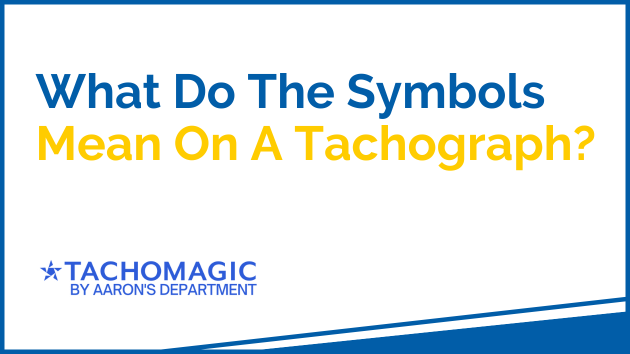Introduction - Tachograph Symbols
The vast majority of infringements occur due to improper use of the tachograph, and failure to fully understand what each tachograph symbol means.
Tachographs play a crucial role in ensuring compliance with driving regulations and monitoring driver activity. In this guide, we look into the meaning and significance of various tachograph symbols, providing you with the knowledge you need to navigate this essential aspect of fleet management.
Correctly using the 'Mode' button on the tachograph will help any Driver avoid false infringements, which can lead to nasty fines.
Below are the four key symbols that anyone who uses a tachograph should know and use.
Tachograph Symbols & Meanings

Driving Time
The "Driving" tachograph symbol indicates the status of a driver who is driving a vehicle. This is automatically set by the tachograph and includes when the engine is running, even when stationary, in traffic or parked. There is usually no need for the driver to select this option.

Available
The "Available" tachograph symbol indicates when the driver may be "waiting" Examples of this include waiting on a ferry, being a co-driver (and not navigating or doing other tasks), or waiting for others to unload their vehicle. Usually the engine of the vehicle will be off but the driver would be available to resume driving if required.

Rest or Break
A Rest or Break tachograph symbol covers when a Driver may not carry out any work. Rest is an uninterrupted period when the Driver can dispose of their time however they wish and can be a break or as part of their daily/weekly rest periods.

Other Work
The Other Work tachograph symbol covers the times when a Driver is working but is doing other duties that are not driving. This includes cleaning, maintenance, and anything that isn't their main role of driving, this may even include working another job that is a non-driving role.
Manual Entries
In some cases, drivers may need to manually enter activities such as breaks or changes in duty status. Understanding the corresponding tachograph symbols is essential for accurate recording so that you do not inadvertently violate driving and rest time regulations which can lead to a heavy fine.
Why are These Tachograph Symbols Used?
These tachograph symbols (or pictograms) are used to make it clear and obvious to Fleet Managers, Company Owners and Drivers what is going on within the tachograph data.
It's important to fully understand what each symbol means so that work, and rest, and be properly recorded. When work isn't properly recorded, it's possible for it to look like the Driver has been driving for countless hours without a rest!
Conclusion - What do Tachograph Symbols Mean?
In conclusion, knowing your tachograph symbols is vital for following driving rules and managing fleets well. Mistakes with these symbols can lead to fines and safety risks. By understanding symbols like driving time, availability, rest, and other work, drivers and managers can accurately track activities.
Manual entries are also crucial for precise recording and avoiding rule violations. TachoMagic simplifies tachograph analysis, saving time and effort with automatic infringement highlighting and downloads.
In short, understanding tachograph symbols and using tools like TachoMagic help ensure compliance and safer roads.

Tachograph Analysis Made Simple With TachoMagic
At TachoMagic, our users spend less than 10 minutes per week on their tacho analysis. Any infringements that occur are automatically highlighted, so you can address them before they become an issue. Whether it's Driver's incorrectly recording their work, or actually breaking the rules and regulations, you'll be the first to know about it.
Did we mention that all our vehicle and driver downloads are automatic too? No more waiting for vehicles to return to the yard, or waiting 15 minutes (per vehicle) for a download. All you have to do is log in for a few minutes every now and then to make sure everything is in order.
Further Reading
If you've found our post, "How to Apply for Digital Tachograph Card" useful, you might also be interested in:
Download Tacho Cards
How To Lock In Company Card & Lock Out
What Is The Driving Without A Tacho Card Fine?